Policies & Procedures

Learn more about some important GCU policies & procedures.
You will not be eligible for a refund unless you officially notify the Office of the Registrar and completed all requirements for withdrawal. The effective date of withdrawal is the date on which the Office of the Registrar receives written notice. No refunds will be made until the conclusion of the add/drop period. Students receiving financial aid should contact the Office of Financial Aid to ascertain the effect of a withdrawal on their financial aid eligibility. No adjustments are made for any temporary absence from the residence halls. Room and board refunds are based on the conditions described in the university’s housing contract. General fees and deposits are nonrefundable.
| Withdraw from all courses: 14- and 15-week Sessions | |
| Within the first week of classes | Add/Drop period—No charge |
| Within the second week of classes | Add/Drop period—No charge |
| Within the third week of classes | 25% of tuition plus all fees are charged |
| Within the fourth week of classes | 50% of tuition plus all fees are charged |
| Within the fifth weeks of classes | 75% of tuition plus all fees are charged |
| After the fifth week of classes | 100% of tuition plus all fees are charged |
| Withdraw from all courses: 6- , 7-, and 7.5-week Sessions | |
| Within the first week of classes | Add/Drop period—No charge |
| Within the second week of classes | 50% of tuition plus all fees are charged |
| After the second week of classes | 100% of tuition plus all fees are charged |
| Withdraw from all courses: 10- and 12-week Sessions | |
| Within the first week of classes | Add/Drop period—No charge |
| Within the second week of classes | 25% of tuition plus all fees are charged |
| Within the third week of classes | 50% of tuition plus all fees are charged |
| Within the fourth week of classes | 75% of tuition plus all fees are charged |
| After the fourth week of classes | 100% of tuition plus all fees are charged |
Refund Process
- A refund is created when there is an over payment either by the payer or financial aid.
- Refunds are processed after the end of the drop/add period.
- For credit balances due to the student, the funds will be returned to the student in the form of a check or e-Refund. Checks will be made payable to the student, unless a Parent Plus Loan indicates the refund is to go to the borrower, and the check will be mailed to the student’s home address on file.
eRefunds
- Georgian Court University is excited and pleased to introduce e-Refunds through Cashnet!
- eRefunds allows you to set up your own bank account where all your refunds can be directly deposited, saving you a trip to the bank. If you do not have a bank account, we will mail your refund check. Be aware that mailed checks can take two weeks to reach your address and your address must be current. Generally, your direct deposit will be in your designated bank account within a few days.
- To receive your eRefund, you must enroll prior to your financial aid disbursement.
Benefits of eRefunds:
- Fast – your refund is deposited in your bank account faster than we can mail a check.
- Secure – no more stolen, lost, or delayed checks in the mail.
- Confidential – no bank account details are shared with others.
- Convenient – no need to drive to the bank to deposit refund checks
- Free – there is no charge for eRefunds
Register for eRefunds
- All you need is your bank account number and routing number. Gather this information, and then follow the directions below to set up your eRefund:
- Log in to Self-Service
- Click on Statement/Payment (You will be redirected to Cashnet)
- Click on My Account
- Scroll to eRefund and click on Sign Up
- Follow the prompts (Please make sure you input your bank account number, not your debit or credit card number, along with the Bank’s routing number).
Billing holds are placed on accounts with outstanding balances that are not enrolled in our payment plan after the payment due date. Holds will not be released until the balance is paid in full or your federal loans/aid are accepted and verified. Private loans must be received by the university in order to remove your billing hold. Proof of a private loan will not allow the billing hold to be released as there is a 10-day grace period whereby your loan can be cancelled.
Tuition Reimbursement – a company, agency, or employer will pay their share of your tuition directly to you after you have made the payment to Georgian Court University. Payment in full is due by the due date unless you are covered by financial aid, enrolled in our payment plan through Nelnet, or you have contacted the Office of Student Accounts to discuss payment options.
Tuition Assistance – a company, agency, or employer will pay their share of your tuition directly to Georgian Court University. You must submit a letter on company letterhead confirming your eligibility as well as the company’s payment policy by the payment due date of every semester. Your portion of the payment is due by the payment due date to avoid a billing hold and late fee.
- If you do not provide the required documentation prior to the payment due date each semester, you will be required to pay GCU and seek tuition reimbursement from your company, agency, or employer.
- The only portion of the bill deferred through tuition assistance is the amount due from the company, agency, or employer.
- Any fees or partial payments that are the students’ responsibility must be paid by the by the payment due date unless you are covered by financial aid, enrolled in our payment plan through Nelnet, or you have contacted the Office of Student Accounts to discuss payment options.
- If the third-party payment is not received by the start of the next semester, the student’s account will be placed on hold until the previous semester is paid.
- To request proof of payment for company, agency, or employer tuition assistance or reimbursement, contact the Office of Student Accounts at 732-987-2240 or studentaccounts@georgian.edu.
Charges will be generated about 6 weeks prior to the start of the semester. The payment due date is about 3 weeks prior to the start of the semester.
You can view your billing details in real-time on Self-Service. Electronic bills (eBills) will be uploaded periodically to both the Self-Service Statement tab and Cashnet. You will receive an automated notification via GCU email when your eBill has been uploaded to Cashnet, and you will continue to receive email reminders until you view that eBill. Parents/guardians will not receive eBills unless you add them as an authorized user on Cashnet (see directions below). It is your responsibility to notify the person paying your bill on your behalf and/or signing them up as an authorized user to receive eBill notifications. It is also your responsibility to check your GCU email daily, and your Self-Service balance regularly to stay abreast of changes to your account.
The university cannot share billing, financial aid, or registration information with anyone other than the student, even if the parent/guardian is paying the bill, unless the student completes the Student Disclosure Form: https://georgian.edu/wp-content/uploads/request-release-directory-information.pdf.
View your billing details on Self-Service (don’t forget steps 3 & 4):
- Log into Self-Service
- Under Finances, select Balance
- On the right-hand menu (or if on a cell phone, click Options), choose the time Period (semester) that you wish to view (Spring 2024)
- Select Detail by Charges/Credits
View your Financial Aid Award Letter on Self-Service:
- Log into Self-Service
- Select Finances
- Select Financial Aid
- Choose the academic year you wish to view
View your eBill:
- Notice of eBill uploads to Cashnet are sent via GCU student email address and to authorized parents/guardians who registered with Cashnet. To view your eBill:
- Log into Self-Service
- Under Finances, select Statement/Payment (you will be redirected to Cashnet)
- Click Statements
- Due to the frequency of course registration changes, eBills may not be accurate. Students are advised to view their balance on the self-service Balance tab.
- If you cannot find the eBill needed, contact the Office of Student Accounts at 732-987-2240 or studentaccounts@georgian.edu.
Billing holds and late fees are assessed on past-due accounts after the drop/add period ends, unless you are enrolled in our payment plan, and your payment plan is correctly budgeted and current.
A student will be assessed a Returned Check Fee for all payments returned unpaid by the bank for any reason. A billing hold will be placed on the student’s account until repayment is made.
Authorize your Parent/Guardian to access your account. (Highly Recommended).
- Add a parent or guardian to access billing information on Self-Service (Access to financial aid, grades, or other online information):
- Log into Self-Service
- Click on your Account Name
- Click Profile
- Select Shared Access
- Add a parent or guardian as an authorized user to Cashnet if paying your bill (No access to financial aid, grades, or other online information):
- Log into Self-Service
- Under Finances, select Statement/Payment (you will be redirected to Cashnet)
- Select My Account
- Scroll down to Payers Section and click Send Payer Invitation
- Enter the person’s name and email address then click Submit
- The system will send the recipient an invitation and temporary password to set up their own account. They will have their own username password and will be able to view and pay all account balances.
- Payer will be notified via email each time an eBill has been uploaded to Cashnet.
Sign up for eRefunds if you have not yet done so to received refunds electronically (Highly Recommended).
- Set up a bank account of your choice, allowing you to receive your refunds quicker, and in a more secure manner by being automatically deposited to your bank account.
- Generally, your eRefund will be directly deposited to your designated bank account within a few days. Mailed checks can take up to 2 weeks and your address must be updated if you move.
- Log into Self-Service
- Under Finances, select Statement/Payment (you will be redirected to Cashnet)
- Scroll down to Sign up for Direct Deposit Refunds
*Please note: Parent PLUS refunds will not process as an eRefund unless it was designated on the loan application to issue refunds directly to the student. Otherwise, a check will be mailed to the borrower.
Request a book voucher to use excess financial aid to purchase books and supplies from the University Book Store.
- Email studentaccounts@georgian.edu with the amount to be allocated to your book voucher. The amount cannot exceed your anticipated credit balance.
- Allow 1-2 hours for the electronic transfer to the bookstore.
- Enter your student ID starting with P000XXXXXX upon checkout.
- Unused funds on the book voucher may be refunded to you.
Payment Due Dates
- Payment in full is due by the due date (about 3 weeks prior to the start of the semester) unless you are covered by financial aid, enrolled in our payment plan through Nelnet, or you have contacted the Office of Student Accounts to discuss payment options.
- If you register for courses after the payment due date, your payment is due upon registration.
- Billing holds and late fees will be added if your balance is not resolved by one of the options above.
- View your account on Self-Service to stay informed of your balance changes.
Payment Options
- Payments can be made online through Self-Service.
- There is a 2.85% service fee for online debit or credit card payments.
- There is no service fee for payments made by electronic check (entering account and routing numbers).
- We accept check and money order payments in our office. We only accept credit/debit card payments online through Self-Service.
- We accept wire transfers through Flywire. To originate tuition payments from a bank in your home country visit https://flywire.com/pay/georgian.
- Payments will be applied to the oldest debt first.
Payment Plan Information
We offer payment plans through Transact Campus (Cashnet).
Our payment plan provides you with the flexibility of monthly payments to pay your semester tuition and fees overtime, in smaller, monthly installments.
- Avoid the high-interest rates that come with a traditional loan, with just one low fee at the time of enrollment.
- Set up a plan to cover your entire bill, or just the balance left after financial aid
- Simple enrollment process, right within your student portal
- Convenient electronic payments – just set it and forget it!
- 24/7 online account access to review payments and balances
- Invite a parent or relative to become Authorized Payers if they are assisting you with your college expenses. Authorized Payers will have their own username and password, which will allow them to see your entire account and current balance, as well as the ability to store a preferred payment method. To add an Authorized Payer:
- Log into Self-Service
- Click Finances
- Click Statement/Payment to be redirected to Cashnet
- Click My Account
- Scroll down to Payer section
- Click Send Payer Invitation
- Enter the person’s name and email address then click Submit
- The system will send the recipient an invitation and temporary password to set up their own account. They will have their own username password and will be able to view and pay all account balances.
To learn more about the benefits of using a payment plan, watch our short video
To enroll in our payment plan:
- Log into Self-Service
- Select Finances
- Select Statement/Payment (you will be redirected to Cashnet)
- Scroll down to Payment Plans, click View Payment Plan Options, and follow the prompts.
Using financial aid to pay your bill
- The Office of Finance Aid disburses scholarships, grants, loans, and tuition discounts directly to the students’ accounts when the funds are available after the after the drop/ add period ends and enrollment is verified for that semester.
- Your financial aid can change due to changes in your enrollment status, housing status, and/or eligibility for grants, loans, scholarships, or other institutional aid. The financial aid office will send an email to your GCU email address to alert you to changes in your financial aid. You can review these updates and individual awards in Self Service under the Financial Aid tab. Questions regarding your financial aid should be addressed directly to the Office of Financial Aid at 732-987-2258 or financialaid@georgian.edu.
- If charges exceed the aid awarded, the student is held responsible for any remaining balance by the payment due date.
- In accordance with federal regulations, students are only permitted to apply $200.00 in financial aid from a current academic year to a past-due balance from a prior academic year.
- If you have an outstanding balance from a prior or current semester, you will have a billing hold on your account.
- All past-due balances must be paid before the billing hold will be removed from the account. The billing hold will prevent students from registering for additional courses or future semesters, and accessing final grades, transcripts, and diplomas.
- Students must submit all financial aid paperwork as soon as they are notified by the financial aid office so that aid can be processed and disbursed after the drop/add period ends. The more aid that is processed and posted to a student’s account, the less the student will have to pay by the payment due date. All email communication from the financial aid office is done through your GCU email. Missing information letters are sent to students every ten days via email. It is the student’s responsibility to check their GCU email regularly.
- The following students enrolled in courses for credit must submit the Financial Aid Checklist to the Office of Financial Aid at the beginning of every semester:
- Clergy including Catholic priests, deacons, lay ecclesial ministers, religious brothers/sisters (other than Mercy Sisters) and clergy of other faiths
- Catholic School Teachers and Coordinators of Religious Education.
- Senior Citizens age 60 or older.
- Sisters of Mercy
Student Online Payment Instructions
- Log into Self-Service
- Select the Finances tab.
- Select Statement/Payment (You will automatically be redirected to Cashnet)
- Select Make a Payment
- Confirm payment or if you have financial aid that has not disbursed, click on the amount due to change the amount to pay.
- Click Continue
- Select your method of payment.
- You will be charged a 2.85% service fee for using debit/credit card.
- There is no fee for Electronic Check (enter checking/savings account and routing numbers)
- Confirm Payment Details then click Pay.
- You will receive an email confirmation.
Mailing a payment
- Make your check out to Georgian Court University
- Enter your student ID # on the memo line
- Mail the check to:
Georgian Court University
Attn: Student Accounts
900 Lakewood Ave.
Lakewood, NJ 08701
A book voucher is a digital gift certificate of a dollar amount that is created when there is an overpayment of financial aid (loans/grants/scholarships). If you have an anticipated credit balance for the semester, you can opt to have all, or part of that anticipated refund allocated to the bookstore. If you do not spend your entire book voucher, a refund will process if you are entitled to the refund according to the Office of Financial Aid.
Request a book voucher
- The best way to get an idea of how much money you would like to put on a book voucher is to go online to the bookstore and put your required books in the cart.
- E-mail studentaccounts@georgian.edu with the amount to be entered on the voucher. That amount cannot be more than the amount of your anticipated credit.
- The bookstore will be electronically notified within 1-2 hours and your voucher will be available at checkout.
- At check out, you will need a code to apply your book voucher to the purchase. Enter your full student ID with a capital P in front: P0001XXXXX.
Answers to Your Financial Questions
If you have any questions about your account or the university's financial practices, please contact us.