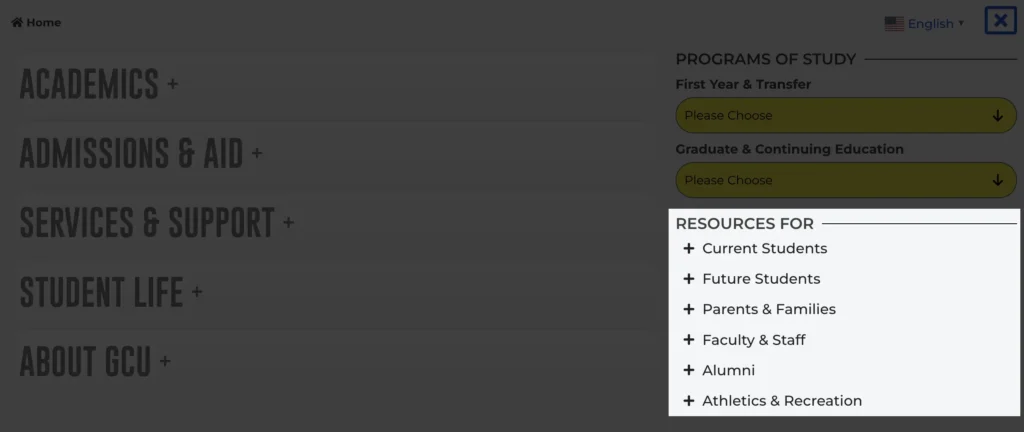Schedule an Appointment

How to Schedule an Appointment
GCU CareerLink allows you to search for jobs, internships, campus employment, and service-learning opportunities. You can also use it to book an appointment with a member of our team. To use it:
- Select the Students icon.
- Sign in using your GCU user ID and the password you created when you activated the account.
- First time CareerLink users: Enter only your GCU user ID (no password) and click on Activate Account. Complete your profile and create a password for the account.
- Once logged in, select Appointments from the action menu on the left side of the page to book an appointment.
Related Links
Helpful Student Resources
Contact Info
Office Hours
Mon
8:30 AM - 4:30 PM
Tue
8:30 AM - 4:30 PM
Wed
8:30 AM - 4:30 PM
Thu
8:30 AM - 4:30 PM
Fri
8:30 AM - 4:30 PM